-
VelocityX SoftwareQ1
In which environment system is it recommended to use VelocityX?
The minimum system requirement is Windows 10 or above operating system, but it's suggested to use Windows 11 for the optimal user experience. -
VelocityX SoftwareQ2
Can I use the VelocityX software to control the lighting effects on the graphics card?
Before using the VelocityX software to control lighting effects, please ensure that your graphics card supports the VelocityX software.Please refer to the support list below:https://www.pny.com.tw/en/download/VelocityX-Support-Martix -
VelocityX SoftwareQ3
Can the OC scan control function be used when configuring two or more graphics cards in my system?
The current hardware configuration of two or more graphics cards does not support the OC scan control function. The OC scan control feature will not be displayed on the VelocityX page, and it is recommended that you enable the OC scan function only on systems with a single graphics card, as long as it is a supported graphics card.