What is USB 3.2?
USB 3.2, the forth major revision to the Universal Serial Bus (USB) standard, has been renamed USB 3.2 by the USB Implementers Forum (USB-IF). Although with major changes to technical specifications, USB 3.2 specification offers the same ease of use, plug and play capabilities as previous generations of USB technologies. USB 3.2 specification uses new architecture, with the added dual-lane support,
USB 3.2 Gen 2x2 can reach 200% performance of USB 3.1 Gen2 and has better power management. For users of USB 3.2 Gen 2x2, USB 3.2 Gen2, USB 3.2 Gen1, the goal of connecting devices to PCs or notebooks is the same as the USB 2.0 specification (Hi-Speed USB).
1. How fast is USB 3.2 ?
Because the new USB 3.2 technology, which can use multiple streams of data transfer and up its peak signaling bandwidth to 20Gbp/s compared to 10Gbp/s on USB 3.1 Gen2. Although the specifications are 20Gbps, transfer speeds may vary based on the controller and NAND Flash configuration. Also the higher the number of channels, the faster the transfer speeds will be.
Currently, USB 3.2 Gen 2x2 flash drives is still mostly in development. In the near future, we will found them with various applications in the market.
2. USB 3.2 Gen2x2 vs. USB 3.1 Gen 2 and USB 3.1 Gen 1 (previous architecture)
USB-IF (USB Implementers Forum) in February 2019 announced to rename USB 3.0 and USB 3.1 specifications, combined all USB 3.X to to USB 3.2 specification.
- Comparison of USB 3.2 and USB 3.2 Gen 2/Gen1
USB-IF already introduced the new SuperSpeed USB 20Gbps specification (named USB 3.2 Gen 2x2)。This new specification in theory can support data transmitting speeds up to 20Gbps (or 2.5GB/s) with multi-lane operation。

3.Why do you need that much speed?
USB 3.2 Gen 2x2 drives save you time by transferring files faster than USB 3.1 Gen1 and USB 2.0 drives. The actual amount of time depends on the number of channels, the transfer speeds and the type of files you transfer. Below figure explain the time difference of transferring a 4GB file between different USB 3.2 specification.