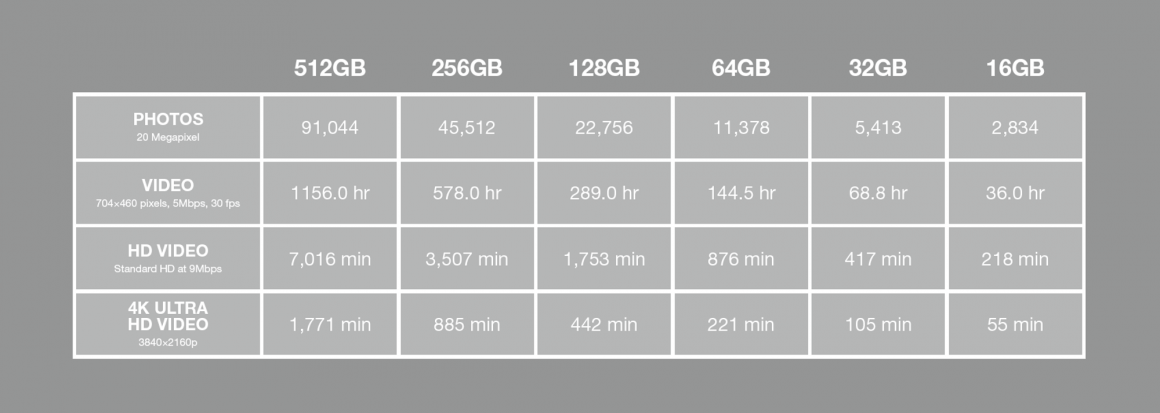Home\サポート
FAQs
-
Q1
What is the difference between SD, SDHC and SDXC?
The most major of which are capacity and speed. You may could refer the specification by SD Association (www.sdcard.org) -
Q2
Can we create a bootable of windows card?
We do not suggest PNY flash card as bootable of Windows system or some device that can run an OS from.
Reminders, PNY is not responsible for any damage or failure of any third party equipment that used with PNY products. -
Q3
How can i rescue my data from a failure card?
We don't provide data recovery service. We suggest you try to found some free or trial version of the data recover software on the internet, or to contact the company that are specializes in the data recovery service. -
Q4
How to remove write protection from card?
For the SD card, there is a lock switch on the left side of the card. You can push up the switch to unlock it. If the lock switch looses or can be moved easily, then fasten it. If can't solved, or the card doesn't have any lock switch, we suggest you contact the original store / retailer for warranty service.
Note: product warranty service that not include data recovery service. PNY is NOT liable for data loss in connection with the product, regardless of the cause. -
Q5
Why my card can not readable by card reader, smartphone, dashboard camera or other device?
We suggest you confirm the two parts the follows,- Mark sure your device power supply.
- Make sure the card's file system, capacity and speed are compatible with your device.
-
Q6
Are there any attention I need to follow when I use card on the camera ?
For all cards, we suggest you often back up files of the card, And notice two parts the following:- Be sure to avoid removing them from devices while data is being accessed on them, i.e., pulling it out of a camera while you are previewing an image.
- Do not leave them in devices with low batteries. If the batteries die while the card is in the unit, cards may be corrupted by the sudden power loss.
ダウンロード
-
SD Cards
-
Last Updated 22/03/2019
-
Last Updated 22/03/2019
-
-
microSD Cards
-
Last Updated 28/06/2019
-
Last Updated 22/03/2019
-
-
Warranty
-
Last Updated 06/05/2021
-