首頁\文章
HP產品防偽查詢 功能說明

如何驗證產品是否為正品?
步驟 1 : 移除銀色塗刮層,就能看到20碼的防偽查詢碼。
步驟 2 : 將20碼的防偽碼,輸入下方的查詢方塊中。
步驟 3 : 按下"Submit" (送出),電腦螢幕將會顯示查詢結果。
請輸入20碼防偽碼:
如何判讀結果?
結果 A:【Here verify the code is valid. Thank you for the verification.】
您購買的是正品。
結果 B:【The code is not valid, please verify it carefully, be careful of counterfeiting.】
您輸入的防偽碼錯誤,請再次確認是否輸入正確,若輸入無誤,您可能已買到仿冒品。
結果 C:【Here verify the code is valid. Thank you for the verification.Warning! The code was checked at 20xx-xx-xx xx:xx:xx. Please do not check codes repeatedly, thank you for your cooperation!】
防偽碼正確,感謝您的查詢! 請注意,此防偽碼曾在20xx-xx-xx xx:xx:xx (以上時間)被查詢過。 請勿重複查詢,謝謝配合。
若上述時間並非是您輸入防偽碼,此防偽碼可能已遭盜用。
2020 HP 焦變防偽貼紙 判讀方式
焦變防偽貼紙 動態模擬


[2019前] 防偽貼紙