-
GeforceグラフィックカードQ1
RTX 4000 splash screen issues & FAQ
もし私のRTX 4090/RTX 4080がブラックスクリーンの問題を抱えた場合、どうすればいいでしょうか?
NVIDIAはこの問題を検知して解決しており、NVIDIA GPUファームウェアの更新が必要な場合があります。更新をしない場合、UEFIモードの特定のマザーボード上でグラフィックカードが起動時にブラックスクリーンになる可能性があります。この更新は、起動時にブラックスクリーンが発生している場合にのみ適用する必要があります。
以下のリンクからNVIDIA GPU UEFIファームウェア更新ツールをダウンロードし、指示に従ってください。
https://nvidia.custhelp.com/app/answers/detail/a_id/5411/ -
GeforceグラフィックカードQ2
Can I control the lighting effects on the graphics card with the PNY VelocityX APP?
ライティング効果を制御するためにVelocityXアプリを使用する前に、グラフィックスカードがVelocityXアプリと互換性があることを確認してください。
以下の対応リストを参照してください。
-
OTGフラッシュドライブQ3
How can I view my backed up phone contacts on a computer?
The contacts' backup is intended for viewing only via the DUO LINK app.
Do not attempt to view the backup contents on a computer. -
OTGフラッシュドライブQ4
Why is my DUO LINK not recognized on my phone?
Due to device's reset timing, it is recommended that, after DUO LINK is disconnected from mobile device, that end user waits for 30 seconds before attempting to reconnect. This will allow the Lightning port to reset for further use. -
OTGフラッシュドライブQ5
How do I directly capture a photo to the DUO LINK?
Tap on the “Camera icon” on top left corner. -
OTGフラッシュドライブQ6
How do I set a password on DUO LINK?
- Tap on “Gear icon” to access DUO LINK settings.
- Tap on “Privacy Setting”.
- Slide “USB Drive encryption” toggle to the right.
- Enter a six-digit password.
- Re-enter the same six-digit password.
- Note: Remember to turn encryption “off” before connecting PNY DUO LINK OTG to any computer.
-
OTGフラッシュドライブQ7
How do I transfer my photos and videos from my iOS device to PNY DUO LINK OTG?
- Tap on Transfer Media and select the type of file to transfer.
- Tap on Multiselect and select the files to transfer.
- On the lower right corner, tap on Copy To.
- Select folder destination.
- Tap on Paste
-
Q8
How do I determine what memory is compatible with my system?
Computer and motherboard manufacturers generally provide this information under the specifications for your model on their website. If you experience trouble finding this information on their website please call their technical support group for assistance. -
ソリッドステートドライブQ9
Do SSDs require defragging?
No, defragging an SSD will put undue wear and tear on the drive and potentially cause premature 'death' of your SSD. Because of the way SSDs work, not only does data not become fragmented, but running a defragmentation utility will actually burn through the program/erase cycles. -
ソリッドステートドライブQ10
What is the difference between SSD(Solid State Drive) and HDD(Hard Disk Drive)?
SSD data is stored in NAND flash, different from traditional HDD, SSD size is much smaller, with no moving mechanical parts, when running the SSD it’s silent, SSD is also much faster than HDD. -
ソリッドステートドライブQ11
I only have SATA I or II ports on my computer, will my SSD work?
All SSDs are compatible with SATA I or SATA II. However, the previous generation of SATA ports will not be as fast as the current generation. -
ソリッドステートドライブQ12
Do I need any special drivers when use PNY SSD?
No, PNY SSDs operate with standard drivers making it easy to plug into and work on most major operating systems, such as Windows and Mac OS. -
フラッシュメモリカードQ13
What is the difference between SD, SDHC and SDXC?
The most major of which are capacity and speed. You may could refer the specification by SD Association (www.sdcard.org) -
フラッシュメモリカードQ14
Can we create a bootable of windows card?
We do not suggest PNY flash card as bootable of Windows system or some device that can run an OS from.
Reminders, PNY is not responsible for any damage or failure of any third party equipment that used with PNY products. -
フラッシュメモリカードQ15
How can i rescue my data from a failure card?
We don't provide data recovery service. We suggest you try to found some free or trial version of the data recover software on the internet, or to contact the company that are specializes in the data recovery service. -
USBフラッシュドライブQ16
Can we create a bootable of windows USB?
We do not suggest PNY flash USB as bootable of Windows system or some device that can run an OS from.
Reminders, PNY is not responsible for any damage or failure of any third party equipment that used with PNY products. -
USBフラッシュドライブQ17
Why the Apps can not detected the Apple Duo Link drive in the IOS 9.0 or IOS 10.0 version, but the Duo Link drive work normal on the computer?
You may try upgrade the Duo Link drive firmware, that to download from the PNY support page and follow the below steps.- Download and extract the compressed zip file. (unzip password : pny)
- Right click the update tool, choose run as administrator
- Plug DUO-LINK drive into any USB Port
- Click update F/W when it shows Ready
- It will show “Update complete” when done. (Do not remove the drive when in process)
- Unplug the drive.
-
USBフラッシュドライブQ18
How to fix USB flash drive shows no media and 0 bytes free space in computer?
You could download the repair tools from support page of PNY Asia website. Try to format it on your computer and follow the below steps.- Download and extract the compressed zip file
- Plug USB drive into any USB port
- Run the UFIX tools
- Click Format or Start bottom when it detected the USB drive
- It will show Complete or OK when done
- Unplug the USB drive
-
USBフラッシュドライブQ19
How to format a USB to NTFS file system?
You can follow steps here- Right click to open the Start menu on your computer, select Device manager .
- On the device manager, find your USB drive under the disk drives heading. Right-click the drive and select properties.
- Select policies page, select the optimize for performance / better performance, click OK.
- Open my computer, select format on the flash drive.
- Choose NTFS in the file system drop-down box
- Click the start button and wait until finished.
-
USBフラッシュドライブQ20
Why I received the error message "the disk in the destination drive is full" when copy file to USB, but the USB is enough disk space?
Windows operating system has a built-in limitation of the file size. So, if the USB file system is NTFS that could copy to one file be as large as 16TB. the FAT32 file system has a maximum one file size of 4GB. And the FAT16 file system has a maximum one file size of 2GB.
If you need to copy one file that size more them the built-in limitation. You may to choose to change the file system of the USB, and reformatting it