-
USBフラッシュドライブ
Q21
How to fix the "USB device not recognized" problem when you try to access a USB?
If the USB work normal on other other computer or laptop, and you are use windows OS. You may try to follow steps here:
- select start, then type device manager in the search box, and then select device manager.
- expand universal serial bus controllers. Right-click the USB device and select "uninstall".
- Once complete, restart your computer.
If your problem still exists, proceed the follows (Install the latest windows updates)
- Select the "start" button, open the "device manager" again.
- expand universal serial bus controllers. Right-click the USB device and select "windows update".
- Once complete, restart your computer.
-
USBフラッシュドライブ
Q22
How to fix the USB flash drives are in "write protection" or "insert disk" status?
You could download the online UFIX tools from PNY support page to re-initialize your USB product. But those way will be delete all data of the USB. PNY is NOT liable for data loss in connection with the product, regardless of the cause. PNY is NOT liable for any data loss of USB flash Drives.
-
USBフラッシュドライブ
Q23
Will my USB work if I'm using it in a hub?
You need to confirm the USB HUB power whether it is enough. The USB 2.0 power output standard 5V/500mA ; The USB 3.0 power output standard is 5V/900mA. If the USB HUB power is not enough. it's possible caused USB can't working normal. And if the USB 3.0 is connected to the devices via the USB HUB 2.0, the USB speed only USB 2.0 standard.
-
Q24
What is ESD and why is it important?
ESD stands for Electrostatic Discharge. Static electricity is the energy found in the air surrounding us and can damage electronic components in computers hard disk drive, floppy disk drive, memory modules, motherboards etc. To protect memory modules from being damaged by ESD, always keep an electronic component in its anti-static package until you are ready to install it. For an added measure of protection, use an anti-static wrist strap, which can be found almost in every electronic retail store.
-
Q25
My System will not reboot after I installed a new memory module, what should I do?
Make sure that you have the correct memory for your system, you may try to the step the following,
- Shut down, and remove all the memory modules from your system.
- Insert one memory modules at a time, maximum capacity memory first insert. The memory is seated properly in the computer socket with both clips locking on their own.
- Boot the system up to ensure its compatibility, to check the memory module does work.
- Insert one memory module at a time and boot the system up to ensure its compatibility. And running step 1 to sep 3 after add one memory modules each time.
If this computer have the latst BIOS of the system. And you have identified a defective module, you can contact the original purchase shop or to contact the authorized agent for RMA service in you local. Or contact us customer service mailbox.
-
Q26
How to check how much RAM is installed on a computer?
For the Windows operation system, right clicking on the Start button and then choose the System option on the pop-up menu. You can see the installed memory RAM information.
For the Mac operation system, select About This Mac from the Mac menu.
For the Linux operation system, open the terminal app or login to the remote Debian server using ssh command. Type the free command: cat /proc/meminfo
-
Q27
Do I need to install RAM in pairs?
Memory doesn't have to be installed in pairs, but some high end motherboards support dual channel or quad channel memory which can (under some circumstances) dramatically increase performance.
Note. using on the dual channel or quad channel that memory have to are same capacity, we also suggest use the sample brand of DRAM with installing in dual or quad to avoid the system crashing.
-
Q28
Can I use DDR2 ram with a DDR3 motherboard?
No, DDR3 and DDR2 that are different clock speeds, voltage and memory slots(or missing tooth).
-
Q29
How much RAM memory does my computer need? Is the more the better for RAM?
More memory allows you to run more programs at once. usually doubling the amount of memory in your system will give you sample "space" to work and will make an obvious difference in overall speed.
Suggest the following,
Almost used for internet, office programs : 4GB to 8GB
Almost used for small games, video play : 8GB to 16GB
Almost used for multimedia editing packages or graphics-intensive game : 16GB or above
-
Q30
How does DDR3L memory differ from standard DDR3?
DDR3L is low voltage memory at 1.35V. DDR3 memory adheres to the 1.5v standard. For the SO DIMM DDR3 memory, we provide is of dual voltage and will operate in both 1.35V and 1.5V environments.
You can reference PNY USA website
www.pny.com
-
ソリッドステートドライブ
Q31
Can I clone my hard drive onto the SSD?
Yes this can be done with proper cloning software. Various software tools are publicly available on the internet to help you with the cloning process.
-
ソリッドステートドライブ
Q32
What operating systems are supported?
Each PNY SSD supports a wide range of operating systems unique to the target application. For more information, check the particular drive’s product brochure.
-
ソリッドステートドライブ
Q33
What types of SSDs PNY has?
In Asia region, our SSD series products are all belong to consumer specification.
-
フラッシュメモリカード
Q34
How to remove write protection from card?
For the SD card, there is a lock switch on the left side of the card. You can push up the switch to unlock it. If the lock switch looses or can be moved easily, then fasten it. If can't solved, or the card doesn't have any lock switch, we suggest you contact the original store / retailer for warranty service.
Note: product warranty service that not include data recovery service. PNY is NOT liable for data loss in connection with the product, regardless of the cause.
-
フラッシュメモリカード
Q35
Why my card can not readable by card reader, smartphone, dashboard camera or other device?
We suggest you confirm the two parts the follows,
- Mark sure your device power supply.
- Make sure the card's file system, capacity and speed are compatible with your device.
-
フラッシュメモリカード
Q36
Are there any attention I need to follow when I use card on the camera ?
For all cards, we suggest you often back up files of the card, And notice two parts the following:
- Be sure to avoid removing them from devices while data is being accessed on them, i.e., pulling it out of a camera while you are previewing an image.
- Do not leave them in devices with low batteries. If the batteries die while the card is in the unit, cards may be corrupted by the sudden power loss.
-
USBフラッシュドライブ
Q37
Can the USB 3.0 be connected directly to USB 2.0 port?
If the USB 3.0 is connected to the devices via the USB 2.0 port, the USB speed only USB 2.0 standard.
-
USBフラッシュドライブ
Q38
Can I partition my USB?
PNY recommend not partition USB drive.
-
USBフラッシュドライブ
Q39
Why the available capacity is smaller than the announced density on the package?
The discrepancy results from the different ways flash memory and hard drive manufacturers calculate megabyte. It's binary calculation is 1,024KB. Also it will take some capacity for the file management system, system files, firmware and data storage and maintenance. So the available capacity is smaller than the announced density on the product's package.
-
Geforceグラフィックカード
Q40
What is the operating temperature of my PNY graphics card?
Your PNY graphics card temperature will depend greatly on the environment that the card is installed into, case fans, and airflow, however any temperature below 105C or 235F is acceptable for any PNY Graphics card to operate normally.