RMA APPLICATION
This page will help you through the RMA apply process.
- Double check your account info, go to “Member profile” if you wish to make changes.
- Select Recipient for this RMA form: single RMA form can only be shipped to a single address. Please also confirm that the recipient's information is correct.
- Add products for RMA application.
- Or you can download Excel RMA form here, and email directly to [email protected]
Attention!! Once online RMA form been summit, no adjustment can be made. If you wish to cancel, please contact [email protected]