Home\Search Result
Keywords : u
Total :
47
Items
-
Please follow below steps to format your new PSSD:
- Connect PNY PSSD to PC
- Open Disk Management tool.
- Right-click on the PNY PSSD partition
- Select format type
- Select File System
- Allocation Unit Size.
- Select "Quick Format"
-
NVIDIA has detected and resolved this issue, an update to the NVIDIA GPU firmware may be required. Without the update, graphics cards in certain motherboards that are in UEFI mode could experience black...
-
The minimum system requirement is Windows 10 or above operating system, but it's suggested to use Windows 11 for the optimal user experience.
-
Before using the VelocityX software to control lighting effects, please ensure that your graphics card supports the VelocityX software.Please refer to the support list below:https://www.pny.com.tw/en/download/VelocityX-Support-Martix
-
The current hardware configuration of two or more graphics cards does not support the OC scan control function. The OC scan control feature will not be displayed on the VelocityX page, and...
-
Before using the VelocityX app to control the lighting effects, please make sure your graphics card is compatible with the VelocityX app.
Please reference the support matrix as follows
-
It is a measure of how much of the drive's projected lifetime has been used at any point in time. When the SSD is brand new, Attribute in SMART info Summary will...
-
The contacts' backup is intended for viewing only via the DUO LINK app.
Do not attempt to view the backup contents on a computer. -
Due to device's reset timing, it is recommended that, after DUO LINK is disconnected from mobile device, that end user waits for 30 seconds before attempting to reconnect. This will allow the...
-
Tap on the “Camera icon” on top left corner.
-
- Tap on “Gear icon” to access DUO LINK settings.
- Tap on “Privacy Setting”.
- Slide “USB Drive encryption” toggle to the right.
- Enter a six-digit password.
- Re-enter the same six-digit password.
- Note: Remember to turn encryption “off” before...
-
- Tap on Transfer Media and select the type of file to transfer.
- Tap on Multiselect and select the files to transfer.
- On the lower right corner, tap on Copy To.
- Select folder destination.
- Tap on Paste
-
Computer and motherboard manufacturers generally provide this information under the specifications for your model on their website. If you experience trouble finding this information on their website please call their technical support...
-
No, defragging an SSD will put undue wear and tear on the drive and potentially cause premature 'death' of your SSD. Because of the way SSDs work, not only does data not...
-
SSD data is stored in NAND flash, different from traditional HDD, SSD size is much smaller, with no moving mechanical parts, when running the SSD it’s silent, SSD is also much faster...
-
All SSDs are compatible with SATA I or SATA II. However, the previous generation of SATA ports will not be as fast as the current generation.
-
No, PNY SSDs operate with standard drivers making it easy to plug into and work on most major operating systems, such as Windows and Mac OS.
-
The most major of which are capacity and speed. You may could refer the specification by SD Association (www.sdcard.org)
-
We do not suggest PNY flash card as bootable of Windows system or some device that can run an OS from.
Reminders, PNY is not responsible for any damage or failure of... -
We don't provide data recovery service. We suggest you try to found some free or trial version of the data recover software on the internet, or to contact the company that are...
-
We do not suggest PNY flash USB as bootable of Windows system or some device that can run an OS from.
Reminders, PNY is not responsible for any damage or failure of... -
You may try upgrade the Duo Link drive firmware, that to download from the PNY support page and follow the below steps.
- Download and extract the compressed zip file. (unzip password : pny)
- Right...
-
You could download the repair tools from support page of PNY Asia website. Try to format it on your computer and follow the below steps.
- Download and extract the compressed zip...
-
You can follow steps here
- Right click to open the Start menu on your computer, select Device manager .
- On the device manager, find your USB drive under the disk drives heading. Right-click the drive and...
-
Windows operating system has a built-in limitation of the file size. So, if the USB file system is NTFS that could copy to one file be as large as 16TB. the FAT32...
-
If the USB work normal on other other computer or laptop, and you are use windows OS. You may try to follow steps here:
- select start, then type device manager in the search...
-
You could download the online UFIX tools from PNY support page to re-initialize your USB product. But those way will be delete all data of the USB. PNY is NOT liable for...
-
You need to confirm the USB HUB power whether it is enough. The USB 2.0 power output standard 5V/500mA ; The USB 3.0 power output standard is 5V/900mA. If the USB HUB...
-
ESD stands for Electrostatic Discharge. Static electricity is the energy found in the air surrounding us and can damage electronic components in computers hard disk drive, floppy disk drive, memory modules, motherboards...
-
Make sure that you have the correct memory for your system, you may try to the step the following,
- Shut down, and remove all the memory modules from your system.
- Insert one memory modules...
-
For the Windows operation system, right clicking on the Start button and then choose the System option on the pop-up menu. You can see the installed memory RAM information.
For the Mac... -
Memory doesn't have to be installed in pairs, but some high end motherboards support dual channel or quad channel memory which can (under some circumstances) dramatically increase performance.
Note. using on the... -
No, DDR3 and DDR2 that are different clock speeds, voltage and memory slots(or missing tooth).
-
More memory allows you to run more programs at once. usually doubling the amount of memory in your system will give you sample "space" to work and will make an obvious difference...
-
DDR3L is low voltage memory at 1.35V. DDR3 memory adheres to the 1.5v standard. For the SO DIMM DDR3 memory, we provide is of dual voltage and will operate in both 1.35V...
-
Each PNY SSD supports a wide range of operating systems unique to the target application. For more information, check the particular drive’s product brochure.
-
In Asia region, our SSD series products are all belong to consumer specification, including SATA SSD and PCIe SSDs.
 For the SD card, there is a lock switch on the left side of the card. You can push up the switch to unlock it. If the lock switch looses or can...We suggest you confirm the two parts the follows,
For the SD card, there is a lock switch on the left side of the card. You can push up the switch to unlock it. If the lock switch looses or can...We suggest you confirm the two parts the follows,- Mark sure your device power supply.
- Make sure the card's file system, capacity and speed are compatible with your device.
For all cards, we suggest you often back up files of the card, And notice two parts the following:- Be sure to avoid removing them from devices while data is being accessed on...
If the USB 3.0 is connected to the devices via the USB 2.0 port, the USB speed only USB 2.0 standard.PNY recommend not partition USB drive.The discrepancy results from the different ways flash memory and hard drive manufacturers calculate megabyte. It's binary calculation is 1,024KB. Also it will take some capacity for the file management system, system...A refund may be obtained from the retail store where the graphics card was purchased, depending on the store's return/exchange/refund policy. PNY Technologies will honor its Product Warranty if an item is...PNY uses the Reference NVIDIA drivers from www.nvidia.com. Because of this, the official drivers are WHQL certified, while the unofficial are Beta and not WHQL certified.
Please note that Windows XP...Certain model PNY video cards have an SPDIF pass through connection. A supplied audio cable must be plugged into the card and onto the corresponding SPDIF out and ground on the motherboard/sound...Before proceeding with the installation, verify the driver you downloaded supports your graphics card. GeForce Desktop PC graphics cards, GeForce notebook PC graphics cards, and Quadro Professional graphics cards each use a different driver. ...